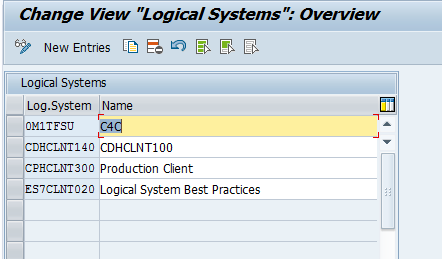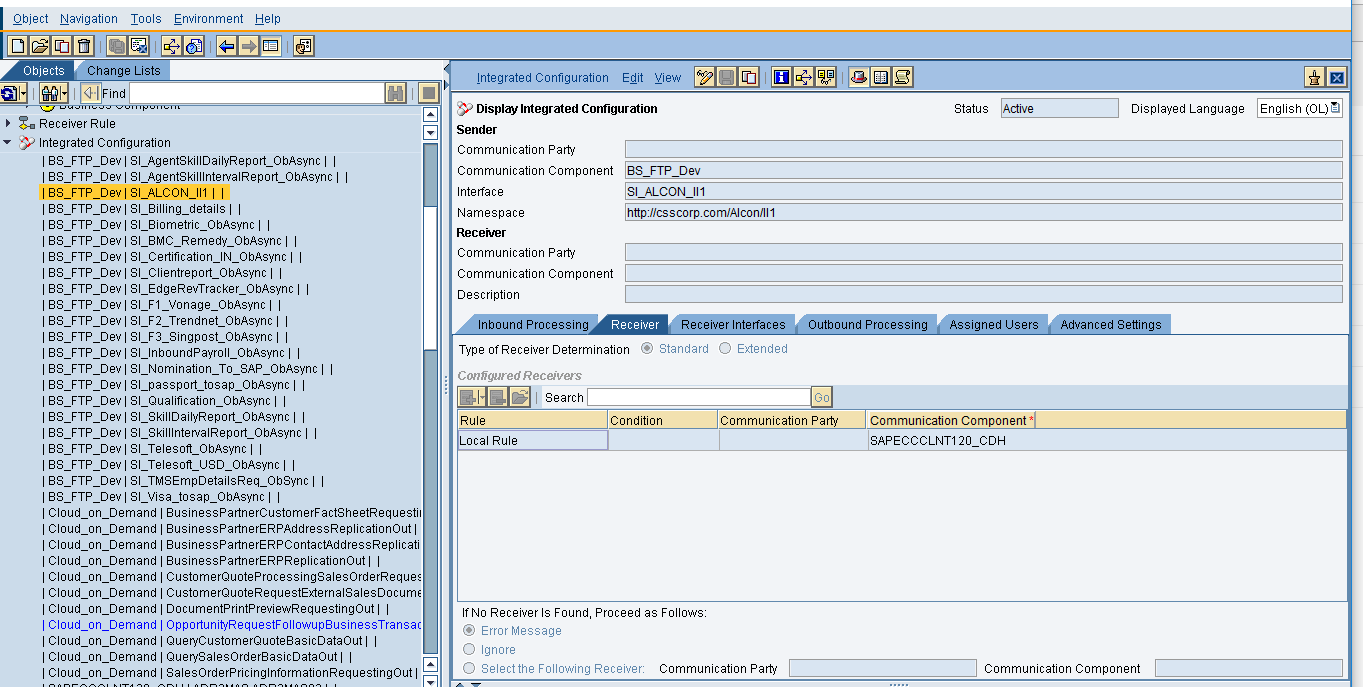Links:
https://blogs.sap.com/2014/09/25/soap-with-xi-30-message-protocol/
https://blogs.sap.com/2014/07/04/video-tutorials-for-sap-process-orchestration/
https://blogs.sap.com/2013/05/21/sap-pi-for-beginners/
Important Tcode:
Sproxy - Proxy Creation,
SM59 - RFC Creation,
A)PO Configuration for Advanced Adaptor Engine ( AAE Engine )(G-HTTP Connection to External Server)
Gave as administrator username and Password Username: Administrator (PI Administrator User)
Target Host: PI host
Service No: PI port number
Path Prefix: /XISOAPAdapter/MessageServlet?ximessage=true
B)HTTP Connection to Connect SAP R/3 to SAP XI (H- Http connection to ABAP System)
Gave us Java connector username and password for basic authentication client:120 username: JCOUSER ( Abap user from SU01 Tcode)
Target Host: PI host
Service No: PI port number
Path Prefix: /sap/xi/engine?type=entry
C)Connection between Business System and System Landscape Directory (ECC System)
Create RFC destination (TCP/IP) LCRSAPRFC for the SLD connection.It is used to read the exchange profile.
Create RFC destination (TCP/IP) SAPSLDAPI for the SLD connection.It is used by the ABAP API.
SXMB_ADM - Integration Engine Configuration
SLDAPICUST - Maintain SLD Access
System Requirements
• One Business Systems in SLD (System Landscape directory) is required which should be created
using Third Party Option and one Business System is required which should be created using
ABAP Option
• Access to Transactions SPROXY on ERP development system and SXMB_MONI, SXMB_IFR are
required for PI System.
• To be able to create proxy in ERP development system, Developer key must be assigned to your
user.
• Access to database is required. You should have a user who has access and update rights to
database. This user name and password will be used in receiver communication channel.
Tip: If you don’t have access right to any of this transaction, you can contact your basis /XI administrator so
that he can help you to create / configure objects for you including SLD.
• Developer Access to PI System is required to create this scenario
Abaper to check:
SLDAPICUST T-code is used for
Execute SLDCHECK T-code and check if it takes you to PI SLD webpage. If not request basis team to configure this.
Execute SPROXY T-Code in ECC system. You should be able to see ESR content there. Else, request basis team to maintain connections.
SXMB_IFR - Tcode is used for Poniting to different server